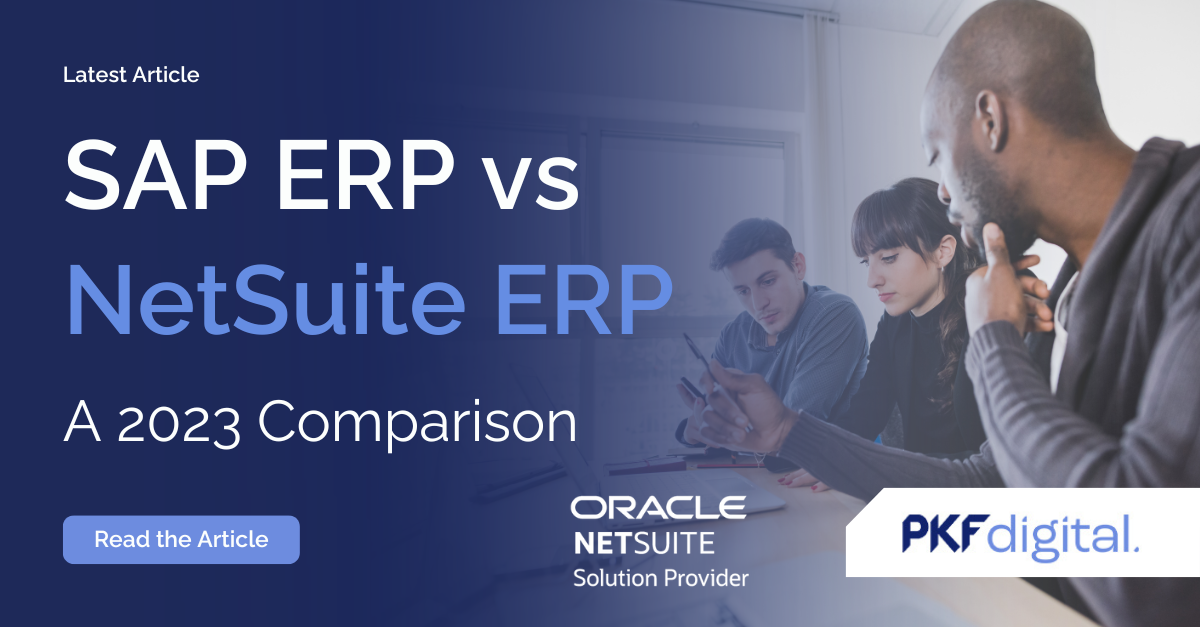In this article, we promise to provide an impartial and in-depth comparison between SAP ERP and NetSuite ERP. The comparison focuses on their diverse offerings, including Business ByDesign, SAP S/4HANA, and Business One for SAP ERP. As businesses continue to evolve and adapt to the changing market dynamics in 2023, the choice of an ERP system becomes pivotal in ensuring efficiency and competitiveness.
Brief Overview of NetSuite and SAP
NetSuite ERP
NetSuite ERP is a cloud-based enterprise resource planning system that caters to businesses of all sizes. It integrates core business functions such as financial management, inventory, and customer relationship management. Its cloud nature ensures accessibility from anywhere, scalability, and reduced upfront costs.
SAP ERP
SAP ERP is one of the leading ERP systems developed by SAP SE. It offers various ERP solutions, including SAP Business ByDesign, SAP S/4HANA, and SAP Business One. These solutions serve diverse business sizes and industries, providing robust features to streamline business processes and support decision-making.
Overview of NetSuite ERP and SAP ERP Offerings
NetSuite
NetSuite ERP is a cloud-based enterprise resource planning software that provides a suite of applications for managing financials, customer relationships, inventory, orders, and more. It enables businesses to streamline their operations, improve productivity, and reduce costs by automating processes, integrating functions, and providing real-time visibility into their operations. Its scalability and flexibility make it suitable for small and medium-sized businesses as well as large enterprises.
SAP Business One
SAP Business One is designed for small businesses and subsidiaries of large enterprises. It integrates crucial business functions such as financials, operations, and customer relationships. Its strength lies in simplicity, cost-effectiveness, and the ability to easily integrate with other SAP products.
SAP Business ByDesign
SAP Business ByDesign is a cloud-based ERP solution designed for small to medium-sized enterprises. It covers a wide range of business processes, including financials, HR, supply chain, and project management. SAP Business ByDesign offers comprehensive built-in analytics and technical customization options that enable businesses to tailor the solution to their specific needs.
SAP S/4HANA
SAP S/4HANA is an advanced ERP solution built on the SAP HANA in-memory database. It is designed for large enterprises and is known for its high-performance analytics and real-time data processing. SAP S/4HANA also offers both cloud and on-premise deployment options, catering to different business preferences and needs.
Deep Diving Into NetSuite ERP and SAP ERP Options
In this section, we take a closer look at the product suites of NetSuite ERP and the various offerings from SAP, including Business One, Business ByDesign, and SAP S/4HANA. We will delve into the key features and functionalities of each.
NetSuite ERP
Overview of NetSuite ERP Product Suite
NetSuite ERP is an integrated, cloud-based Enterprise Resource Planning solution catering to businesses of all sizes. It provides a unified platform for streamlining core business processes such as financial management, CRM, inventory management, and e-commerce.
Key Features and Functionality
- Financial Management: Comprehensive financial management including accounting, billing, and revenue recognition.
- Supply Chain Management: Streamlines supply chain processes with features like demand planning and procurement.
- E-commerce Integration: Seamless integration with e-commerce platforms.
- Business Intelligence: Real-time business intelligence and analytics.
- Scalability: Highly scalable to support business growth.
SAP Business One
Overview of SAP Business One Product Suite
SAP Business One is an ERP solution aimed primarily at small to medium-sized businesses. It combines various business functions, including financials, sales, and inventory, into one integrated system.
Key Features and Functionality
- Financial Management: Covers all aspects of financial accounting.
- Customer Relationship Management (CRM): Helps in managing customer data and streamlining sales processes.
- Inventory Control: Tools for managing stock and streamlining the supply chain.
- Reporting and Analytics: Integrated reporting tools for generating insights.
SAP Business ByDesign
Overview of SAP Business ByDesign Product Suite
SAP Business ByDesign is a cloud-based ERP solution designed for mid-sized companies and subsidiaries of large enterprises. It offers broad functionality, including financials, HR, and supply chain management.
Key Features and Functionality
- Project Management: Comprehensive tools for managing projects and resources.
- Supply Chain Management: Streamline procurement, manufacturing, and distribution.
- Human Resources: Includes core HR functions such as payroll and employee management.
- Built-in Analytics: Real-time analytics for decision-making.
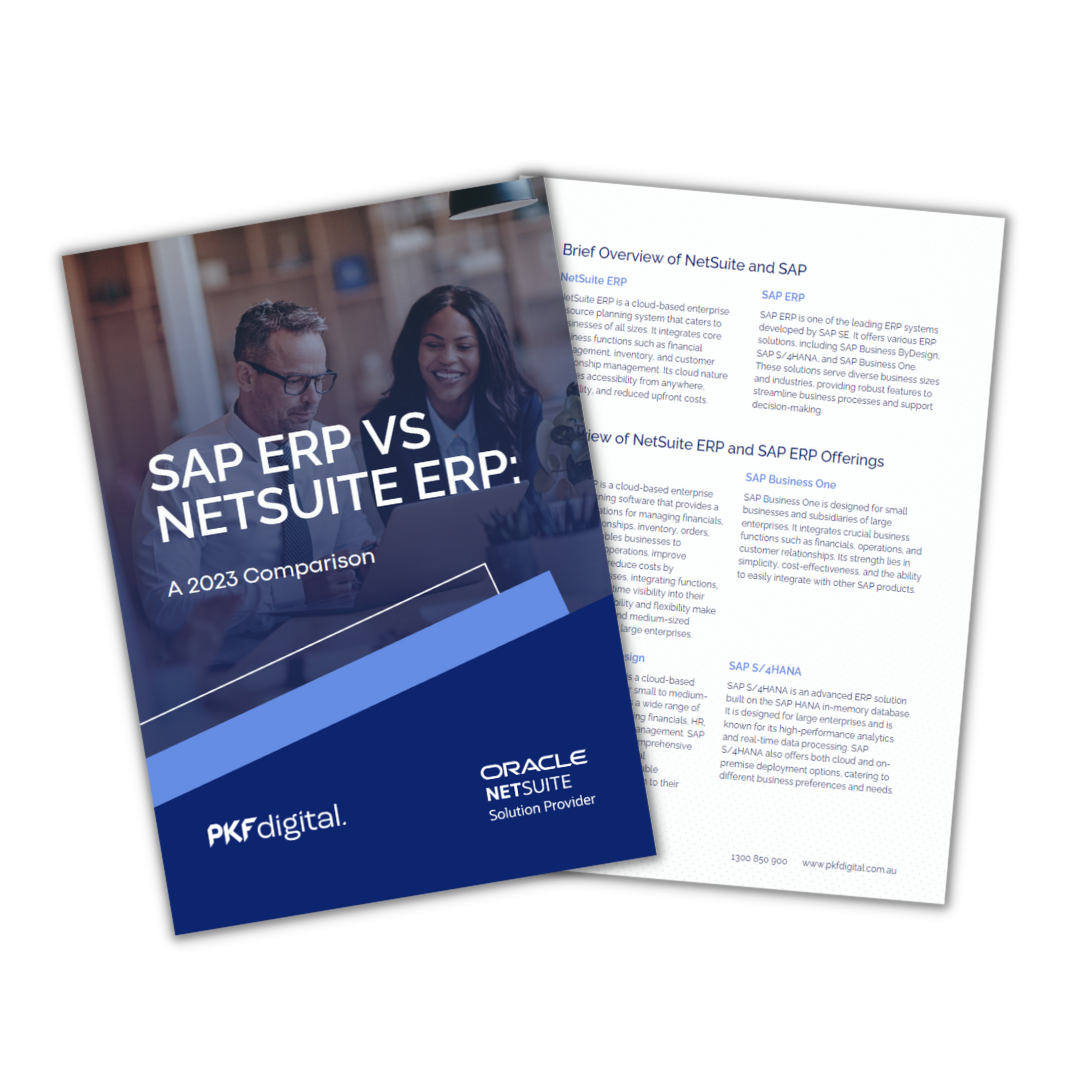
Short on time? Download this article to read later or share with a colleague.
SAP ERP vs NetSuite ERP: A 2023 Comparison
SAP S/4HANA
Overview of SAP S/4HANA Product Suite
SAP S/4HANA is a next-generation ERP solution designed for large enterprises. Built on the SAP HANA in-memory database, it offers high-performance analytics and real-time data processing.
Key Features and Functionality
- Real-time Analytics: Powered by the HANA in-memory database for real-time data processing.
- Finance and Accounting: Advanced financial management features.
- Sales and Distribution: Manages the entire sales process, from order to delivery.
Flexible Deployment Options: Available in both cloud and on-premises deployments.
This deep dive into the product suites of NetSuite ERP and SAP’s various offerings provides a comprehensive view of the options available to businesses. Each product has its unique features and strengths catering to different business sizes and requirements.
Deployment Options and Scalability
In this section, we will explore the various deployment options available for NetSuite and SAP ERP offerings. The choice between on-premise and cloud-based deployment, as well as multi-tenant versus single-tenant deployment, can have significant implications for scalability and flexibility.
Deployment Options for NetSuite and SAP ERP Offerings
NetSuite primarily offers a cloud-based, multi-tenant deployment model. This model allows for easy scaling and eliminates the need for physical infrastructure. On the other hand, SAP offers more flexible deployment options, including on-premise, cloud, and hybrid models.
NetSuite Deployment
- Cloud-based, Multi-tenant: NetSuite operates on a cloud-based, multi-tenant architecture, which means that multiple companies share the same instance of software, though their data is kept separate. This model provides automatic updates and scalability without significant upfront costs.
SAP Deployment
- On-premise: SAP, particularly with its SAP S/4HANA offering, enables on-premise deployment. This means the ERP software is installed on servers within the company's premises. This option offers greater control but requires more resources for maintenance and updates.
- Cloud-based, Multi-tenant or Single-tenant: SAP offers cloud deployment options for its Business ByDesign and S/4HANA offerings. Companies can choose between multi-tenant and single-tenant options. Single-tenant deployment means that the company has its dedicated instance of the software.
- Hybrid: SAP also allows for hybrid deployments, which combine on-premise and cloud solutions, providing companies with the flexibility to keep some data on their servers and other data in the cloud.
On-Premise vs. Cloud-Based Deployment
- On-Premise: On-premise deployment provides more control over data and customisation but requires a significant upfront investment in infrastructure and ongoing maintenance costs.
- Cloud-Based: Cloud-based deployment has lower upfront costs, provides easy scalability, and ensures that the software is always up to date. However, it might offer slightly less control compared to an on-premise solution.
Multi-Tenant vs. Single Tenant Deployment
- Multi-Tenant: In a multi-tenant environment, multiple companies share the same application and infrastructure, but their data is isolated. This model is generally more cost-effective and offers automatic updates but might be less customizable.
- Single Tenant: Single tenant deployment allows for more customization and control, as each company has its instance of the software. However, it might come with higher costs and requires more maintenance efforts.
Choosing the right deployment option should align with the company’s budget, resource availability, and specific needs. Cloud-based multi-tenant solutions like NetSuite are generally more suitable for smaller companies that require scalability without heavy investments, whereas larger corporations might opt for single-tenant or on-premise solutions like SAP S/4HANA for more control and customisation options.
Scalability of NetSuite and SAP ERP Offerings
Scalability is a critical factor for businesses when selecting an ERP solution. As a business grows or experiences fluctuations, the ERP system should be able to adapt accordingly. In this section, we delve into the scalability features of both NetSuite and SAP ERP offerings, including their ability to scale up or down and the flexibility to add or remove functionality as needed.
Ability to Scale Up and Down
NetSuite Scalability
- Dynamic Scaling: NetSuite, being a cloud-based solution, allows for dynamic scaling. This means that as the business grows or faces higher demands, NetSuite can allocate more resources to ensure that performance remains optimal.
- Resource Management: NetSuite's resource management capabilities ensure that businesses can efficiently allocate resources during peak times and scale down during slower periods without manual intervention.
SAP Scalability
- Modular Approach: SAP’s ERP solutions, particularly SAP S/4HANA, are known for their modular approach, which allows businesses to scale up by adding more modules or processing power as needed.
- Hybrid Scaling: With SAP’s hybrid deployment option, companies can scale horizontally by adding cloud resources and vertically by adding on-premise resources, giving them a high degree of flexibility.
Flexibility to Add and Remove Functionality
NetSuite Functionality Scaling
- Customisation and Integration: NetSuite offers a high degree of customisation and integration with third-party applications. As businesses evolve, they can add new features or integrate with other software to meet their changing needs.
- SuiteCloud Platform: NetSuite’s SuiteCloud Platform allows businesses to create custom applications that can be seamlessly integrated into the NetSuite environment, ensuring that companies can add the exact functionalities they need.
SAP Functionality Scaling
- Flexible Modules: SAP’s ERP offerings come with a plethora of modules, and businesses can choose to add or remove these modules as per their requirements. This ensures that SAP can cater to both small businesses and large enterprises with complex needs.
- SAP App Center: Through the SAP App Center, companies have access to thousands of applications built on the SAP Cloud Platform. This allows businesses to extend the functionality of their SAP ERP system by integrating with third-party applications or building custom solutions.
In summary, both NetSuite and SAP provide robust scalability options. NetSuite might be more attractive to businesses looking for a hands-off approach to scalability, while SAP is ideal for companies looking for extensive customisation and a modular approach to scaling.
Integration Capabilities
Integration capabilities are vital for modern businesses, as it’s often necessary to have various applications and systems communicate with each other seamlessly. In this section, we will evaluate the integration capabilities of both NetSuite ERP and SAP ERP offerings.
Integration Capabilities of NetSuite ERP
Integration Options Available
- SuiteTalk Web Services: NetSuite provides SuiteTalk web services, which allow for seamless integration with both third-party applications and other NetSuite accounts. SuiteTalk uses SOAP-based web services, facilitating the integration of NetSuite with a variety of systems and technologies.
- RESTlet Framework: For RESTful integration, NetSuite offers the RESTlet framework. This allows businesses to create custom RESTful applications which can be integrated directly into the NetSuite system.
Support for Third-Party Applications
- SuiteApp Marketplace: NetSuite’s SuiteApp Marketplace features a plethora of third-party applications that are pre-built for integration with NetSuite. This makes it easy for businesses to extend the functionality of their ERP system without extensive custom development.
- SuiteCloud Platform: NetSuite’s SuiteCloud development platform allows developers to create custom integrations with third-party applications using a variety of development tools and frameworks.
Integration Capabilities of SAP ERP Offerings
Integration Options Available
- SAP Cloud Platform Integration: SAP Cloud Platform Integration facilitates the integration of cloud and on-premise applications with SAP and non-SAP systems. It is a cloud-based integration service and supports both process and data integration.
- SAP Process Orchestration: For more complex integration scenarios, including B2B and A2A integrations, SAP Process Orchestration is a powerful on-premise integration tool that supports process modelling, configuration, and monitoring.
Support for Third-Party Applications
- SAP API Business Hub: SAP API Business Hub provides a wealth of APIs, pre-packaged integrations, and templates for connecting SAP systems with third-party applications. It acts as a central catalog for APIs and integrations.
- SAP App Center: The SAP App Center includes thousands of third-party applications that are designed to integrate with SAP systems. This gives businesses access to a wide range of options for extending the functionality of their SAP ERP.
User Interface and Ease of Use
A system’s user interface and ease of use are critical aspects for ensuring efficient workflows and user satisfaction. In this section, we will compare the user interface, customization options, navigation, and accessibility of NetSuite ERP and SAP ERP offerings.
NetSuite ERP User Interface
Ease of Use and Customisation Options
Intuitive Design: NetSuite's user interface is known for its clean and intuitive design, which minimizes the learning curve for new users. It has a dashboard that can be customized to meet individual user needs.
Role-Based Customisation: Users can modify layouts and features based on their roles, ensuring that they have access to the most relevant information and tools for their tasks.
Navigation and Accessibility
Global Search: NetSuite features a powerful global search function, allowing users to quickly locate records, transactions, or any piece of data within the system.
Responsive Design: NetSuite’s interface is responsive and can be accessed efficiently on various devices including tablets and smartphones. This ensures that users can perform tasks and access data anytime, anywhere.
User Interface of SAP ERP Offerings
Ease of Use and Customisation Options
Fiori UI: SAP S/4HANA uses the SAP Fiori UI which is modern, user-friendly, and provides a consistent design across all SAP applications. Like NetSuite, it also offers role-based customization.
Personalisation: Users can personalize the SAP Fiori launchpad to include the apps they use most often, and configure the layout to suit their work style.
Navigation and Accessibility
Navigation Bar: SAP's navigation bar provides easy access to frequently used functions. It also includes a menu search, notifications, and app settings.
Mobile Apps: SAP has a strong focus on mobile accessibility and offers a range of mobile apps that integrate with their ERP offerings. This enables users to remain productive when they are away from their desks.
Both NetSuite and SAP ERP offerings have invested significantly in ensuring their systems are user-friendly and can be customized to suit the unique needs of different roles within an organization. Your choice between these two may hinge on personal preference, as well as specific business requirements and user needs.
Pricing and Total Cost of Ownership
When considering an ERP solution, it's essential to evaluate the pricing and total cost of ownership to make an informed decision. In this section, we will discuss the pricing and licensing models for both NetSuite ERP and SAP ERP offerings, as well as additional costs for customization and additional modules.
Pricing and Licensing Models for NetSuite ERP
NetSuite ERP follows a subscription-based pricing model, where customers pay a recurring fee for using the software. The subscription pricing typically includes access to the core features and functionalities of NetSuite ERP. The cost of the subscription is often based on factors such as the number of users, the modules utilized, and the level of customization required.
Additional Costs for Customization and Additional Modules
While NetSuite ERP's subscription pricing covers the core features, customization and additional modules may involve additional costs. Customization refers to tailoring the system to fit specific business requirements, such as creating custom workflows or reports. These customizations may require professional services or development efforts, which are typically billed separately.
Similarly, if a business requires additional modules beyond the core offering, such as advanced inventory management or e-commerce capabilities, there may be additional costs associated with licensing those modules.
It is crucial to factor in these additional costs for customization and additional modules when assessing the total cost of ownership for NetSuite ERP.
Pricing and Licensing Models for SAP ERP Offerings
SAP ERP offerings also follow a subscription-based pricing model. The cost is typically determined by factors such as the number of users, the modules required, and the deployment option chosen (cloud or on-premises). The subscription pricing includes access to the core functionalities and features of the SAP ERP system.
Additional Costs for Customization and Additional Modules
Similar to NetSuite ERP, customization and additional modules in SAP ERP solutions may incur additional costs. Customization may involve adapting the system to specific business processes or integrating with other systems. This customization work may require the involvement of SAP consultants or partners, leading to additional charges.
In SAP ERP, additional modules beyond the core offering may also come with separate licensing costs. These modules can extend the functionality of the ERP system to meet specific business needs or industry requirements.
It is essential to consider these additional costs for customization and additional modules when assessing the total cost of ownership for SAP ERP offerings.
When evaluating the pricing and total cost of ownership for NetSuite ERP and SAP ERP offerings, it is recommended to consult with the respective vendors or partners to obtain accurate and detailed pricing information based on specific business requirements. This will help in making a well-informed decision regarding the most cost-effective solution for your organization.
Security and Compliance
Ensuring the security of an ERP system is crucial for protecting sensitive business data and maintaining compliance with industry standards. In this section, we will discuss the security features of both NetSuite ERP and SAP ERP offerings, including access controls, data encryption, and compliance with industry standards.
NetSuite ERP Security Features
Access Controls and Data Encryption
NetSuite ERP provides robust access controls to protect sensitive data. User access can be managed through role-based permissions, allowing administrators to define and restrict access to specific modules, data, and features based on individual user roles.
Data encryption is another vital security feature in NetSuite ERP. The system encrypts data both in transit and at rest, ensuring that information is protected from unauthorized access.
Compliance with Industry Standards
NetSuite ERP is designed to comply with industry standards and regulations. It undergoes regular audits and certifications to ensure adherence to security and compliance requirements. NetSuite's data centers are SSAE 18 SOC 1 and SOC 2 compliant, providing assurance regarding data security and privacy.
Security Features of SAP ERP Offerings
Access Controls and Data Encryption
SAP ERP offerings, including SAP S/4HANA, provide robust access controls to protect sensitive data. User access can be controlled through role-based permissions and segregation of duties to prevent unauthorized access and mitigate the risk of fraud.
Data encryption is another critical security measure employed by SAP ERP offerings. Data can be encrypted both in transit and at rest, ensuring that information remains secure and protected from unauthorized access.
Compliance with Industry Standards
SAP ERP offerings comply with industry standards and regulations, demonstrating their commitment to security and compliance. SAP undergoes regular audits and certifications to ensure adherence to industry best practices and regulations such as GDPR (General Data Protection Regulation) and HIPAA (Health Insurance Portability and Accountability Act), among others.
Both NetSuite ERP and SAP ERP offerings prioritize security and compliance with industry standards. Businesses can have confidence in the security of their data and compliance with relevant regulations when utilizing these ERP systems. It is essential to review the specific security features and compliance certifications of each ERP offering to ensure they align with your organization's requirements and industry-specific regulations.
Support and Customer Service
Having reliable and accessible support is crucial for businesses using an ERP system. In this section, we will discuss the support and customer service options available for both NetSuite ERP and SAP ERP offerings, including their availability, accessibility, and the support channels provided.
Support and Customer Service for NetSuite ERP
Availability and Accessibility of Support
NetSuite ERP provides comprehensive support services to its customers. Support is typically available 24/7 to address any issues or questions that may arise. The availability may vary based on the support plan and subscription level.
Support Channels Available
NetSuite offers multiple support channels to cater to different customer needs:
- Phone Support: Phone support allows customers to directly communicate with NetSuite's support team to receive real-time assistance.
- Email Support: Customers can reach out to NetSuite's support team via email for non-urgent inquiries or issues.
- Online Help Center: NetSuite's online help center provides a rich knowledge base, documentation, and user guides to help users find answers to common questions and troubleshoot issues.
- Community Forums: NetSuite's community forums enable users to interact with other NetSuite users and experts to seek advice and share experiences.
Support and Customer Service for SAP ERP Offerings
Availability and Accessibility of Support
SAP ERP offerings provide extensive support services to their customers. Support availability may vary depending on the specific SAP product, support plan, and customer location.
Support Channels Available
SAP offers multiple support channels to assist customers:
- SAP Support Portal: The SAP Support Portal serves as a central hub for accessing support resources, including knowledge bases, documentation, software downloads, and incident management.
- Phone Support: Customers can reach out to SAP's support team through dedicated phone lines for immediate assistance with critical issues.
- SAP Community: The SAP Community is an online platform where users can connect with SAP experts, access forums, and find resources to help with troubleshooting and best practices.
- Chat Support: Some SAP ERP offerings may provide chat support, allowing users to engage in real-time conversations with support representatives.
It's important to note that the availability and accessibility of support may vary based on factors such as the support plan, subscription level, and location. Businesses should consider their specific support needs and consult with the respective vendors or partners to determine the most suitable support options for their ERP implementation.
Overall, both NetSuite ERP and SAP ERP offerings strive to provide comprehensive support and customer service to ensure the smooth operation and success of their customers' ERP systems.
Key Factors to Consider When Choosing an ERP System
Choosing the right ERP system for your business is a crucial decision that can impact your operations and future growth. In this section, we will summarize the key factors to consider when selecting an ERP system, provide a summary of the key findings discussed in this article, offer final recommendations for choosing an ERP system, and touch upon the future outlook and emerging trends in ERP technology.
Key Factors to Consider
- Functionality: Evaluate the core features and modules offered by the ERP system to ensure they align with your business requirements and industry-specific needs.
- Scalability: Consider the system's ability to scale as your business grows, accommodating increased data volume, user numbers, and transactional demands.
- Integration Capabilities: Assess the ERP system's integration options and compatibility with other applications and systems already in use within your organization.
- Deployment Options: Determine whether a cloud-based or on-premises deployment model suits your business's infrastructure, security, and accessibility needs.
- Cost and Total Cost of Ownership: Consider the upfront costs, ongoing subscription fees, customization expenses, and additional module costs to assess the total cost of ownership over the long term.
- User Interface and Ease of Use: Evaluate the system's user interface, customization options, navigation, and accessibility to ensure it meets the needs of your users and promotes productivity.
- Security and Compliance: Assess the ERP system's security features, access controls, data encryption, and compliance with industry standards to protect your sensitive data and meet regulatory requirements.
- Support and Customer Service: Consider the availability, accessibility, and quality of support and customer service provided by the ERP vendor to ensure timely assistance when needed.
Summary of Key Findings
- NetSuite ERP and SAP ERP offerings are prominent players in the ERP market, each with its strengths and focus areas.
- NetSuite offers a cloud-based solution with strong customization options and scalability, particularly suitable for small to mid-sized businesses.
- SAP ERP offerings, including SAP S/4HANA, provide extensive functionality, customization capabilities, and deployment options, catering to the needs of both small businesses and large enterprises.
Final Recommendations
- Clearly define your business requirements, processes, and goals before selecting an ERP system.
- Conduct a thorough evaluation of multiple ERP vendors, including NetSuite and SAP, to compare their offerings against your specific needs.
- Engage in discussions with ERP vendors, partners, or consultants to understand the full scope of their solutions and address any concerns or questions.
- Consider seeking demos, trials, or proof-of-concept projects to experience the system firsthand and ensure it aligns with your expectations.
- Take into account not only the upfront costs but also the long-term total cost of ownership, including customization, additional modules, and ongoing support.
- Prioritize a strong support system and ensure that the ERP vendor can provide reliable and accessible support when needed.